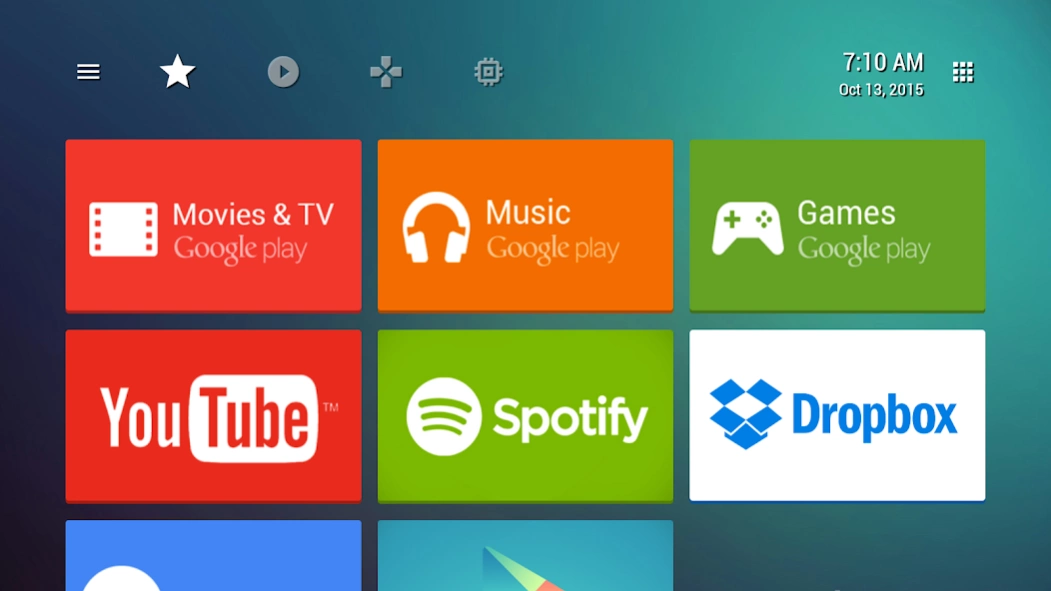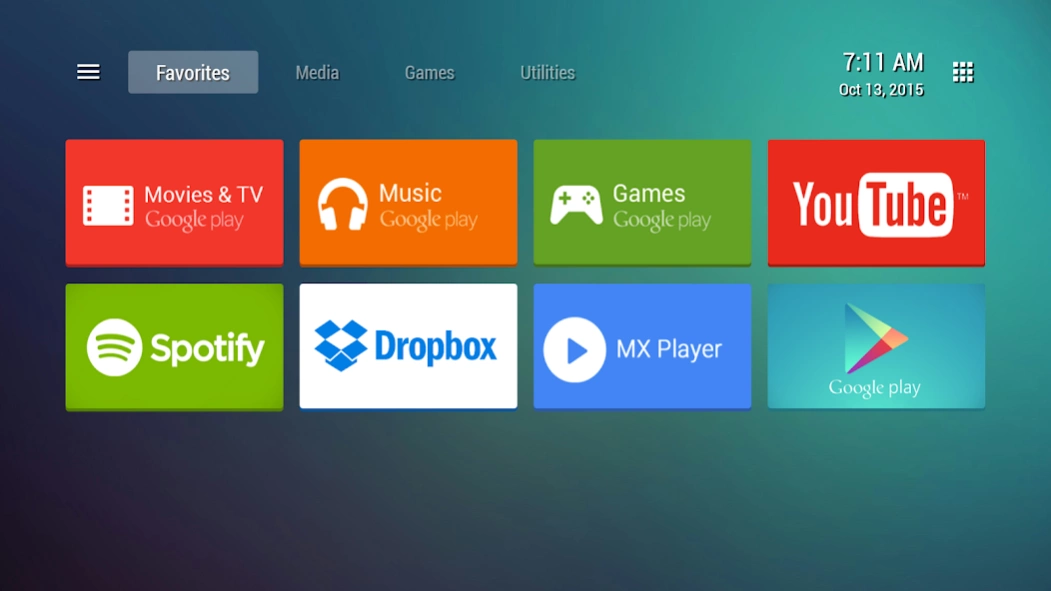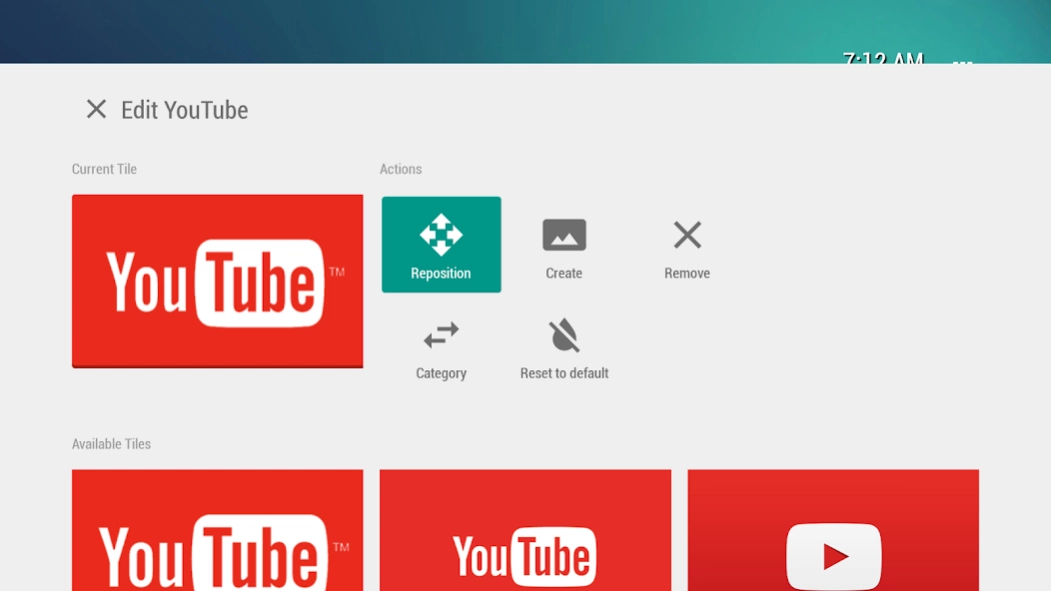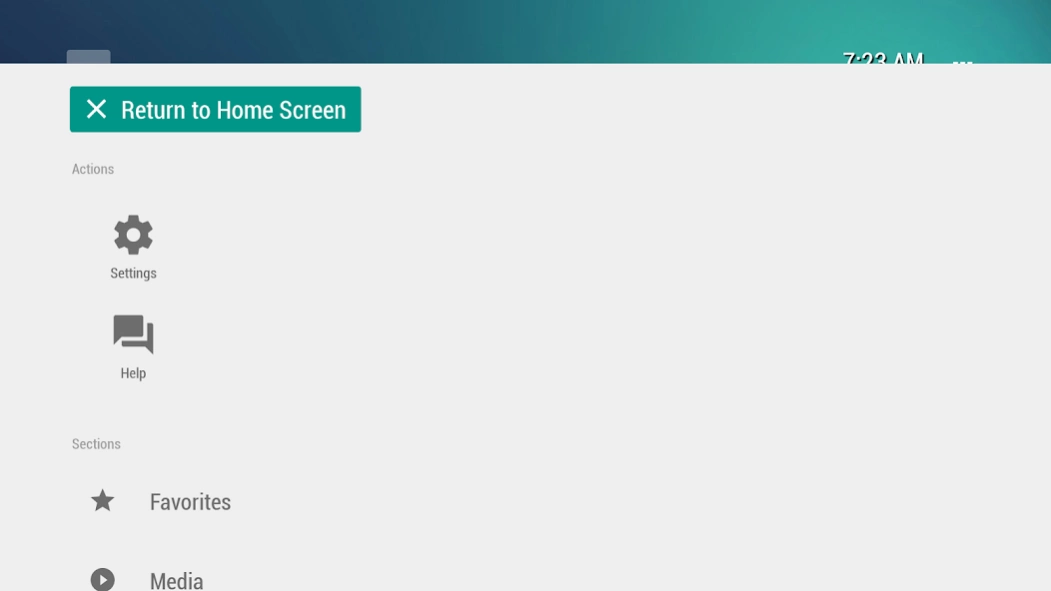TVLauncher 3.1.0
Free Version
Publisher Description
TVLauncher - TVLauncher 3 is a custom launcher made from scratch for the big screen.
TVLauncher 3 is a custom launcher made from scratch for the big screen. The launcher is built for navigation with a remote or controller.
You can create and share tiles between users. You can also have multiple sections to organise your different types of apps.
• Update v3.0 •
This is the first official update in a few years. I'm developing this application on the side of my studies, so I don't have the resources that other companies do. I hope you enjoy this new version. Please follow the project at the community G+ site: https://plus.google.com/communities/105478564940183531371 and sign up for the beta there if you enjoy frequent updates and new features.
The app has been in beta for a few months, but there might still be some bugs in the app. I will fix the potential new bugs as fast as possible. I'm releasing it now, since its better than what was on play store already.
The app has 2 in-app products. One is to remove ads, and the second is a completely optional payment to support me as a developer
About TVLauncher
TVLauncher is a free app for Android published in the Themes & Wallpaper list of apps, part of Desktop.
The company that develops TVLauncher is Awesome Development. The latest version released by its developer is 3.1.0. This app was rated by 1 users of our site and has an average rating of 5.0.
To install TVLauncher on your Android device, just click the green Continue To App button above to start the installation process. The app is listed on our website since 2017-03-22 and was downloaded 6 times. We have already checked if the download link is safe, however for your own protection we recommend that you scan the downloaded app with your antivirus. Your antivirus may detect the TVLauncher as malware as malware if the download link to com.awe.dev.pro.tv is broken.
How to install TVLauncher on your Android device:
- Click on the Continue To App button on our website. This will redirect you to Google Play.
- Once the TVLauncher is shown in the Google Play listing of your Android device, you can start its download and installation. Tap on the Install button located below the search bar and to the right of the app icon.
- A pop-up window with the permissions required by TVLauncher will be shown. Click on Accept to continue the process.
- TVLauncher will be downloaded onto your device, displaying a progress. Once the download completes, the installation will start and you'll get a notification after the installation is finished.